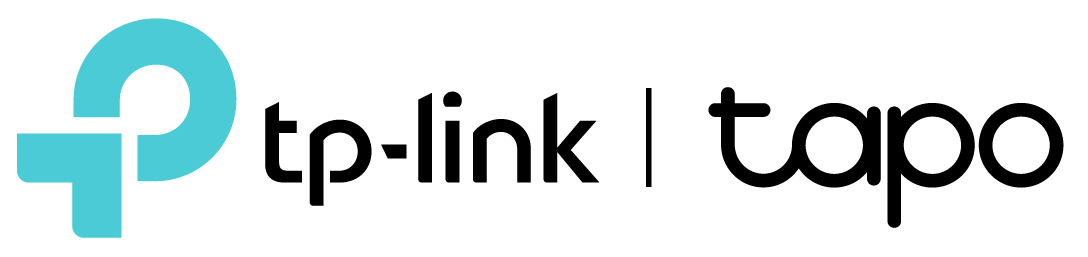FAQ
Do Wi-Fi security cameras require an internet connection?
Can Wi-Fi security cameras be used outdoors?
How do Wi-Fi security cameras handle night vision?
What is the typical range of a Wi-Fi security camera?
Can Wi-Fi security cameras be accessed remotely?
How is footage from Wi-Fi security cameras stored?
Do Wi-Fi security cameras offer motion detection alerts?
Get 10% Off Your First Purchase
Sign up for all the latest news and enjoy 10% off.