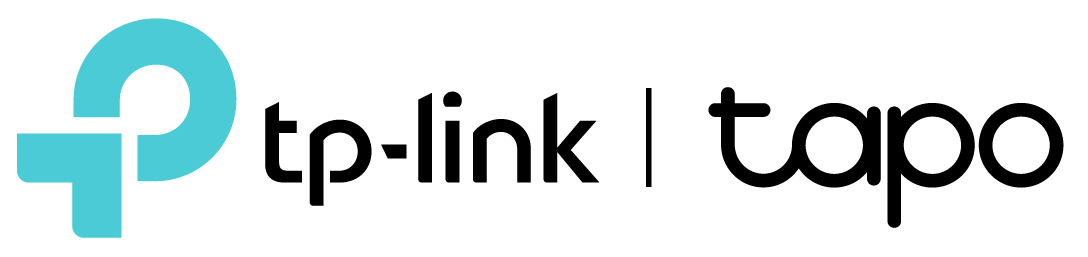Smart Connectivity for Every Corner of Your Home


Why Choose a TP-Link Mesh Wi-Fi System?

Explore More Mesh and Smart Wi-Fi Solutions
Smarter Wi-Fi, Room to Room


More Products for You
FAQ
Frequently Asked Questions about Mesh Wi-Fi
What is a mesh Wi-Fi network, and how does it differ from a traditional router?
Are mesh networks secure?
When should I consider upgrading to a mesh Wi-Fi system?
Can I use a mesh network with my existing router?
How many nodes do I need for effective coverage?
Do mesh systems support wired backhaul connections?
Are TP-Link mesh systems secure?
Can I manage my mesh network remotely?
Will a mesh network improve my internet speed?
Do mesh systems work with smart home devices?
Get 10% Off Your First Purchase
Sign up for all the latest news and enjoy 10% off.